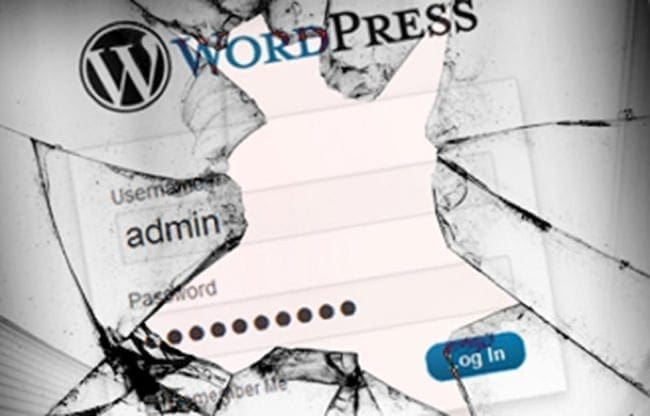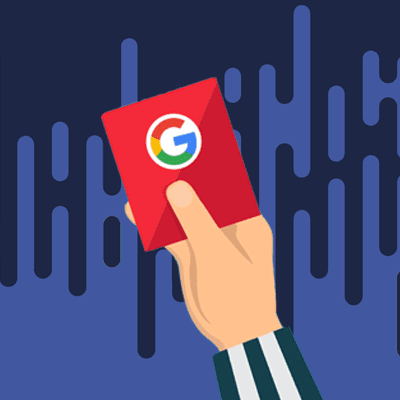In the third and final part of our WordPress Security series, we look at practical steps that could be embraced to keep your website secure. The first article, Consequences of a WordPress Security Breach, highlighted the importance of WordPress security while the second article, Securing Your Website Against WordPress Vulnerabilities, described WordPress plug-ins as the most likely source of security breaches and examined outsourcing (as opposed to DIY) as one of two important ways of protecting your WordPress site against security breaches.
Consequently, today, this article will discuss 10 practical steps to keep your website secure particularly if WordPress plays a big part in the content management of your website. Therefore, you need to be constantly aware of the potential threats that have the ability to cause a security risk – they can become a nuisance, or, at worst, put your page in jeopardy.
1. Appreciate the value of the right security plug-ins
This is the first and potentially most important step in securing your WordPress site. Indeed, there are a wide range of security plug-ins on the market, and choosing the most effective ones for your website should be a priority. Your chances of being hacked, for example, are reduced dramatically by using an appropriate plug-in.
2. Beware of malicious code
You might want to think very carefully indeed before opting for one of the ‘free themes’ readily available when building a website through WordPress. Base64 encoding, in particular, can be taken advantage of to spam sites that are reliant on WordPress. For this reason, it is usually best to seek out a trusted developer instead of going for a free theme.
3. Keep yourself updated
If it sounds simple, that’s because it is. But too many webmasters ignore the importance of keeping WordPress continually updated. If a new patch or version is released, the best thing you can do is to download and install it ASAP.
4. Be streetwise with passwords
Another old piece of internet advice which often goes unheeded. Make sure all the passwords you use for WordPress are strong, preferably over eight characters long and contain numbers, letters and alphanumeric characters. Also, think about limiting the number of log-in attempts a single IP address can make over a period of time – this should protect you against hackers with bad intentions.
5. The importance of secure web hosting
Some companies might claim to be secure, but really they are not. Ensure security is a key feature of any web hosting package you choose for your WordPress site. It is worth the investment to rest easy in the knowledge that your website is in safe hands. So, do your research and ask questions to make sure you get the right secure web hosting solution for your website.
6. Keep usernames well hidden
Hackers are known to see if usernames and author pages are the same. By using the same information they are often able to gain access. This is why it is better to make sure the name on your author page is different from the name you use for log-in. As with all the steps you should take in securing your WordPress site to make hackers lives as difficult as possible, this should be one of your top priorities – it is a no brainer!
7. Enable two-step authentication
With two-step authentication, you can secure your WordPress website with your password and phone (via SMS) at the same time. Therefore, enabling this functionality will protect your website from malicious activities including brute force attacks.
8. Hide login page
Changing your WordPress login page from the default “…/wp-admin” will make it more difficult for hackers to attack your website.
9. Maintain regular backup
Carrying out regular scheduled backup is essential to make sure you are prepared should anything go wrong.
10. Safeguard your computer
Last but not least, it is important to safeguard your computer by keeping all installed programs including browsers, antivirus and operating system up-to-date. Doing so will help protect your website from any security lapses that could originate from your computer.
Internet Creation Ltd. specialises in Web Design & Development, Graphics Design and Digital Marketing (SEO & PPC). For more information on how we can help your business, email [email protected].