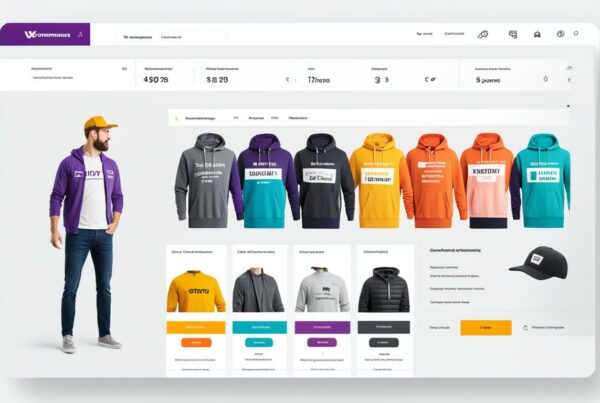In our article User/Customer Criteria for Progressive Web Apps, we looked at the essential criteria that you, as a customer, should demand from your developer in a Progressive Web App (PWA).
We dive a bit more deeply into the nuts and bolts in this article, to look at the technical requirements.
1. Security
The first imperative is that the PWA should run on a HTTPS site.
HyperText Transfer Protocol (HTTP) has been used for many years to send and receive data over the Internet. It was the standard system for many years.
HyperText Transfer Protocol Secure (HTTPS) performs the same task, but as the name denotes, it addresses security concerns inherent in HTTP. Not only is HTTPS more secure than its predecessor, but it is rapidly becoming the default industry standard for websites.
Time for another acronym: HTTPS sites transmit data to and from users by employing TLS (Transport Layer Security) protocol.
This means that all data exchanged between your website and your users is ENCRYPTED. Nobody can track visitors’ behaviour on your website to infer information about them.
It also AUTHENTICATES your website, preventing “man-in-the-middle” attacks by any entity seeking to impersonate your website. And it prevents opportunistic insertion of ads to your web pages by third parties.
Finally, it ensures DATA INTEGRITY: data cannot be corrupted or altered in any way during transfer.
Even if your site does not contain the sort of sensitive data that a credit card company or a bank site might hold, it is still good practice to implement this sensible security procedure. This is because it is essential to ensure the approval of Google, which promotes HTTPS and not only prioritises HTTPS sites*, but actively punishes those sites without the crucial SSL certificate.
In addition, HTTPS is also required to run Service Workers, which allow offline functionality…
2. Offline Functionality
…PWAs must load offline – it’s their defining feature. This is achieved by using Service Workers, which require an HTTPS connection (see above).
Service Workers are JavaScript files that facilitate offline working by caching resources in the browser cache.
This ensures that a core level of PWA functionality when no internet connection is available.
In turn, this translates to positive UX, increasing engagement and reducing bounce rate, which helps make Google* almost as happy as your users.
To avoid user devices having to download massive amounts of unnecessary data to the browser cache and to limit the impact on other functions and apps on the device, the device browser automatically limits the amount of memory your PWA can commandeer, to a maximum of only 6% of available free disk space with Chrome or 50GB with Safari, for example.
3. The Web App Manifest File
The Web App Manifest File is a JSON (JavaScript Object Notation) file that gives information about your PWA to your browser and tells it which URL to open when it is launched.
It is required by Chrome to show the Add to Home Screen button (or web app install prompt) and function.
Typically, a Web App Manifest file will contain information about:
· Name/Short Name
· Icons
· Start URL
· Background colour
· Display/User Interface (UI)
· Orientation
· Scope
· Theme colour
Want to Know More?
At Internet Creation, we’ve been building websites and apps since 2000 – that’s a lifetime in technology years! We are in the forefront of PWA development. If you are thinking about a PWA for your business or organisation, contact us for a chat.
*Caveat: implementing the measures outlined in this article will contribute to favourable SEO from Google. However, they will work best as part of a wider strategy. See our article: What is SEO and (Why) Does It Matter?
Internet Creation Ltd. specialises in Web Design & Development, Graphics Design and Digital Marketing (SEO & PPC). For more information on how we can help your business, email [email protected].