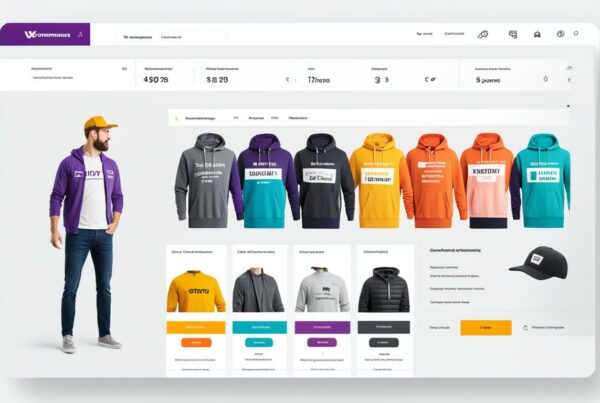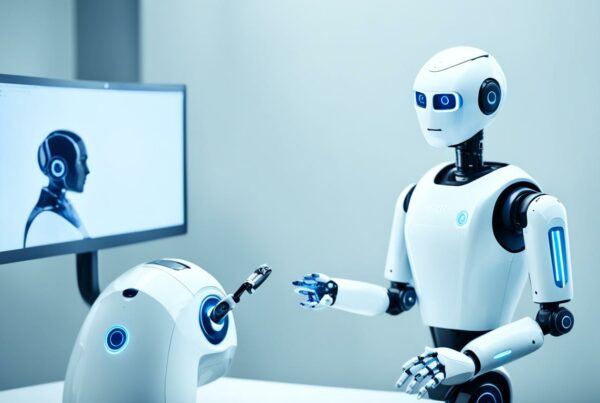According to Google, ‘local searches’ on Google (including Google Maps) drive consumers to over 1.5 billion destinations per year. As a result of the drive towards Google Maps, it has become a crucial part of businesses digital marketing strategy – many brick and mortar locations utilise this as their only marketing strategy – if you are not using Google Maps to its fullest potential, then you severely lack on the marketing front.
Google maps marketing takes into consideration several unique characteristics to determine your ranking; they are as follows:
- Local SEO
- Paid Search (PPC)
- Reputation Management
- Reviews
- Local Listings Management
We will outline how local businesses can use these tools to boost their visibility across Google Maps.
Google Maps Marketing – The Basics
To best understand the power in the details of Google Maps marketing, it is essential that we, first of all, cover the basics.
When discussing Google Maps marketing, we are not talking about Google Maps as a single and unique platform. Google Maps marketing and the results that come with it are not unique only to the maps platform but instead appear on the below areas also:
- Google Maps (Desktop)
- Google Maps (Mobile App)
- Google Maps (Website)
- Local 3-Pack/Local StackPack
You may be asking what Local 3-Pack/Local StackPack is; these are the three top locations by search term that appear at the top of the search on Google.
If you think that Google Maps marketing would not be beneficial or won’t be a timely investment then you are discounting the one set of individual actions that will boost your overall visibility across Google Maps (Desktop), Google Maps (Mobile App), Google Maps (Website) and Local 3-Pack/Local StackPack. Google Maps marketing is a worthwhile endeavour for ALL local businesses! Especially when taking into consideration the following statistics:
- 85% of Google users conduct local searches
- 75% of local searches result in a store visit within 48 hours
- 92% of local searches choose a business on the first page of search results
- 46% of all Google searches are for local queries
- 28% of all store visits from Google result in a purchase
When considering this data, it demonstrates the potential of Google Maps and adopting it as a part of your digital marketing strategy.
Google Maps Marketing – Organic Growth
The two ranking factors in terms of organic results are Proximity and Ranked results. Here is how they work:
Proximity Results: If a user performs a local search with location settings enabled on their device, then Google will use that location data to show results based on its proximity to the location. In simple terms, this means if you search for “Web Design” on the Google Maps app, Google will show you all of the closest Web Design firms to your current location. The closer the business is to your site, the better it will rank in the search results.
Ranked Results: These results in Google Maps includes all businesses within a given area. However, this time it does not provide any preference for proximity and instead will provide recommendations based on its ranking factors. In what circumstances would Google provide Ranked Results over Proximity Results? These are displayed when the user does not have their location settings activated and search for results in another location (e.g. Fife-based person searching for results in Glasgow).
Google Maps Marketing – Optimisation vs Paid Marketing
The big question is how can you effectively boost your rankings in Google Maps search results?
The first step to boosting your rankings is through optimisation. When it comes to proximity results, the distance between the user and business location is the only ranking factor. Unfortunately, this means it is not much you can do to change that fact. However, by having a solid Google Reviews portfolio and an excellent Google My Business profile, you can potentially leapfrog other local locations.
However, the same can not be said for ranked results. If you optimise your website appropriately, have a strong Google Reviews portfolio and Google My Business Profile, you can dominate the ranked results feature.
To achieve a high ranking factor, you will need to implement the following into your Google Maps marketing strategy:
- Reviews – The higher your star rating is, and the more reviews you have, the better your rank will be on Google Maps. The more reviews, the better in Googles eyes, so if you have a 5-star average rating based on eight reviews and a competitor has a 4.5 rating based on 1000 reviews, then your competitor will rank ahead of you.
- Local Listings Management – To avoid confusion with Google, you need to make sure that your: name, address and phone number (NAP) are listed the same right across the internet. If your NAP is inconsistent, then Google may exclude you from Google Maps listings.
- Google My Business (GMB) – Google rewards businesses with strong GMB profiles with a higher ranking in the Google Maps position. As a result, it is imperative that your profile contains as much detail as possible and crucially includes photos.
The other method to grow your Google Maps presence is through paid Google Maps marketing. Every local business should be partaking in an organic Google Maps strategy. However, once you have done this process, there is an easy and cost-effective way to increase your local visibility. By partaking in local search ads, you will see growth in terms of your ads appearing at the top of local search results on Google and Google Maps (even ahead of organic results).
Local search ads are a vital tool in your arsenal and are a part of Google Ads. If you already have a Google Ads account, it is easy to start advertising through Google Maps. To promote through Google Maps, you need to have the location extensions enabled on your account, and you’ll need a complete Google My Business Profile. In addition to this, you must also need to use location targeting, bid by location and optimise your keywords for local to run local search ads. Suppose you are looking to start introducing local search ads to your Google Maps strategy. In that case, it is essential, to begin with, basic ads, and then once you start to see growth and additional traffic being driven to your location to start, then becoming more complex.
Internet Creation Ltd. specialises in Web Design & Development, Graphics Design and Digital Marketing (SEO & PPC). For more information on how we can help your business, email [email protected].