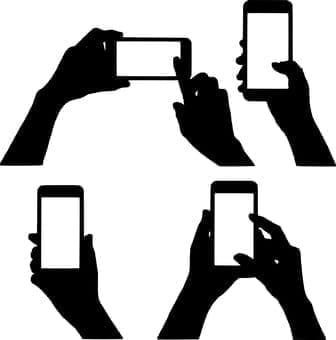Now, more than ever, people are beginning to spend a lot of their time on their mobile phone. The vast majority of which is spent browsing the internet and various apps, so it is becoming extremely important for businesses to create a mobile app design that will allow the business to engage with its customers. However, just simply having a mobile app is not necessarily going to guarantee instant benefits for your business.
The difference between a good app and a bad app is generally the quality of its user experience. In this day and age, people expect a lot from a mobile app. Whether it be fast loading, easy use or delightful interactive features, you must consider the user experience as an essential component of your app design.
At the end of the day, your mobile app should be unique and relevant to your business, however there are a few essential things that you must include in order for your app to serve its purpose. Here at Internet Creation, we do exactly that. Below we have highlighted some of the main features we think you need to consider during the planning and design stage of your mobile app.
1. What Do Your Users Want?
Before you even think about your overall app design and its potential features, you need to think about what your customers want. After all, the purpose of a mobile business app is to provide a top-notch service to your customers, so you need to put their needs first! This is known as user research.
You need to be able to target a specific audience in order to understand their preferences towards things such as colours and styles; and obtain information on things such as; buying habits and search history.
Neglecting the research stage prior to designing an app can potentially increase the risk of your customers looking elsewhere due to a bad experience.
2. Optimise Content for Mobile
In most instances, content is the primary reason why people download and use an app. It’s the exact same reason why people visit websites. If you don’t have valuable and relevant content, then you won’t have users. Simple.
However, it’s not enough just to have meaningful content on your app. It must be easy to digest. For example; the typography must be easy to read, video content must be optimised for portrait mode and HD images should be clear, not pixelated.
3. Consistency
Consistency is one of the fundamental concepts of app design. Maintaining an overall consistency throughout your app is essential and eliminates any confusion that the user may have. A natural consequence of being consistent is predictability, which, in terms of your app design, means that it will be easier for the user to understand and find a way around it. Consistency can be achieved in 3 ways:
• Functional Consistency – interactive elements should work in a similar way across all parts of the app.
• Visual Consistency – buttons, labels, colours and typefaces should be consistent throughout the app.
• External Consistency – the user interface design should correlate with the business website and all other digital platforms (e.g. Facebook/Instagram accounts).
Arguably the most important, external app consistency can assist with brand identity. If your app, in terms of visual design and functionality, is consistent with all platforms related to your business then new and existing customers can become more aware of your brand.
4. Clear & Simple Navigation
Helping users navigate their way through your app should be high on your priority list when designing. Everything that your app has to offer (e.g. cool features and quality content) won’t matter if your users can find it. In terms of user experience, it is important to make navigation clear and simple. This makes your app predictable (which by the way, is certainly not a bad thing!). When things work in the way users predict, they start to feel a stronger sense of control.
Here at Internet Creation, we would advise you to; use standard navigation components, prioritise navigation options and make navigation visible! Make it easy and let your users reach their desired screen with minimal effort. Most people will be familiar with the standard options that mobile phones come with, so it is best to stick to what they know. Otherwise you will run the risk of losing users.
5. Optimise User Flow
Understanding how your users interact with an app is important for optimisation. This basically means understanding what the user is looking to do in order to provide an easy process for them to complete tasks. The best way to do this would be to look at your design and identify anything that would require a little effort from the user and provide alternatives.
For example, a task that involves entering data can be made simpler by allowing the user to reuse previously entered data. Another tip would be to divide larger tasks into bite-sized chunks. So, if a task requires the user to complete various steps, it would be more appropriate to divide that task into stages (i.e. subtasks).
6. Minimise Cognitive Load
Every human brain processes information in a different way – some may take longer, some may take no time at all. The less friction and confusion users experience when interacting with your app, the more likely he or she will continue to use it. This is known as cognitive load.
Cognitive load refers to the amount of brain power required to use the app in its entirety. The trick is not to overwhelm the user so that they abandon the task, but to make them want to use your app every day. Not everyone is going to have an extensive knowledge about the latest digital technology, so the logical action would be to simplify the process completely.
7. Decluttering
There is really nothing worse than a mobile app that has a cluttered user interface. In fact, it is widely regarded as one of the worst enemies of a good app design. People don’t want to spend hours upon hours sifting through pointless information in order to get to the place they want to be (e.g. a specific product). A cluttered user interface = an overload of information and unhappy users. Now that’s not good for anyone!
Additionally, speed is an important factor in achieving a good user experience. More so today than ever before, people want a speedy app. Therefore, it is essential to get rid of any design features that are not absolutely necessary to the overall user experience. For example, keep content and interface elements to an absolute minimum and present your users with only what they need to know. By doing this, your app is sure to run quicker and certainly more smoothly.
8. Finger Friendly Buttons
Another essential design factor to think about is touch. Your app has to be optimised to make it easy for users to type and swipe. We are sure you will agree that it is extremely annoying and unappealing when you are using an app that has a small touch target. You are always having to delete and re-enter your information etc. We suggest that you consider the size of both the touch area and the space between tap targets. The last thing you want is customers abandoning your app for a reason as silly as they can’t press the buttons!
9. Keep Up to Date with Latest Design Trends
In order to stay ahead of your competition, you need to keep up to data with the latest app design trends. Explore the market segments and identify trends and solutions used by your competitors. The purpose of this is to create an original and recognisable style (while serving a purpose) that stands out from the crowd and catch the attention of potential customers.
10. Testing & Feedback
Finally, the app design process is never finished. The app needs to be tested over and over again to ensure improvement. Testing is one of the crucial stages of the entire app design and development process. It can help find problems that may occur (e.g. bugs) within the coding of the app. At the end of the day, users are going to be put off if the app has functionality problems so it is important to make sure your app isn’t full of them!
Internet Creation Ltd. specialises in Web Design & Development, Graphics Design and Digital Marketing (SEO & PPC). For more information on how we can help your business, email [email protected].